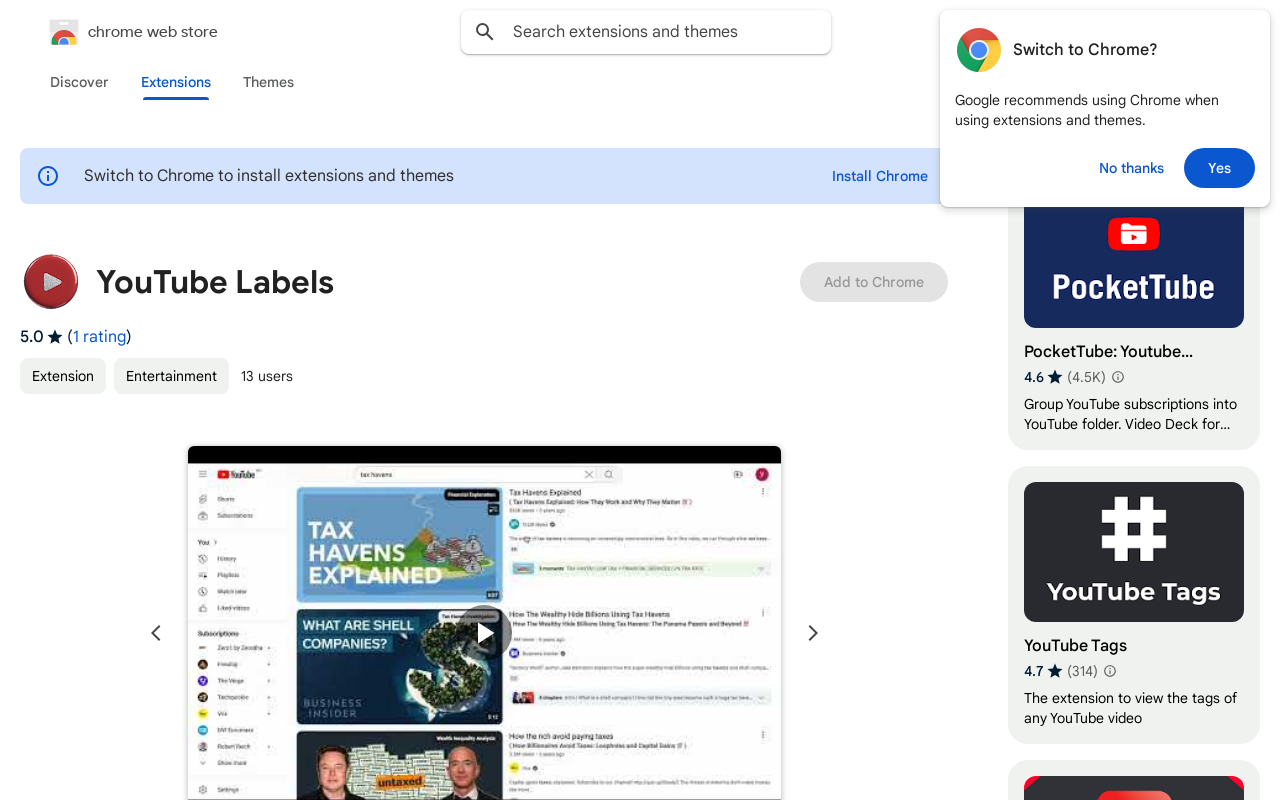
YouTube Enhancer Introduction
YouTube Labels is a Chrome extension that leverages AI to enhance your YouTube experience. It analyzes video thumbnails and content, providing insights to identify clickbait, summaries, accurate titles, and fact-checking. This helps you make informed decisions and avoid misinformation. Smart recommendations expand your knowledge horizon. The Gemini API powers its real-time analysis for accurate results.
YouTube Enhancer Features
Thumbnail Analysis: Identify Clickbait and Manipulation
The AI-powered thumbnail analysis helps identify clickbait and manipulative thumbnails, allowing users to make informed decisions about the videos they choose to watch. It helps the user avoid falling prey to deceptive online practices. It scans the thumbnail image and provides instant insights, before the user even opens the video.
Content Deep Dive: Concise Summaries and Accurate Titles
The content deep dive feature provides users with concise summaries, accurate titles, and specialized tags for each video. This helps to save the user time and enables efficient video selection. It also helps users easily understand the video's core content and decide if it's relevant to their interests.
Fact-Checking: Verify Claims and Combat Misinformation
The fact-checking functionality automatically verifies claims made in videos, provides corrections, and gives context to help users discern accurate information from misinformation. This feature actively promotes fact-based information consumption. It assists users in making informed decisions based on factual information, preventing the spread of false information.
YouTube Enhancer Frequently Asked Questions
How does YouTube Labels ensure user privacy and data security?
The extension uses the Gemini API for real-time analysis of video transcripts, titles, and thumbnails, ensuring accuracy and efficiency. Data is not sold to third parties and is only used for the extension's core functionality. User privacy is protected according to the detailed privacy policy available on the developer's website.
How can I install the YouTube Labels Chrome extension?
YouTube Labels is available as a Chrome extension. To install it, simply visit the Chrome Web Store, search for "YouTube Labels", and click "Add to Chrome". The installation process is quick and straightforward, requiring minimal steps.
What are the main functionalities of the YouTube Labels extension?
The extension analyzes thumbnails for clickbait and manipulation, provides concise video summaries and tags, and fact-checks claims within the videos. These features enhance user experience by providing insightful information and preventing misinformation.
