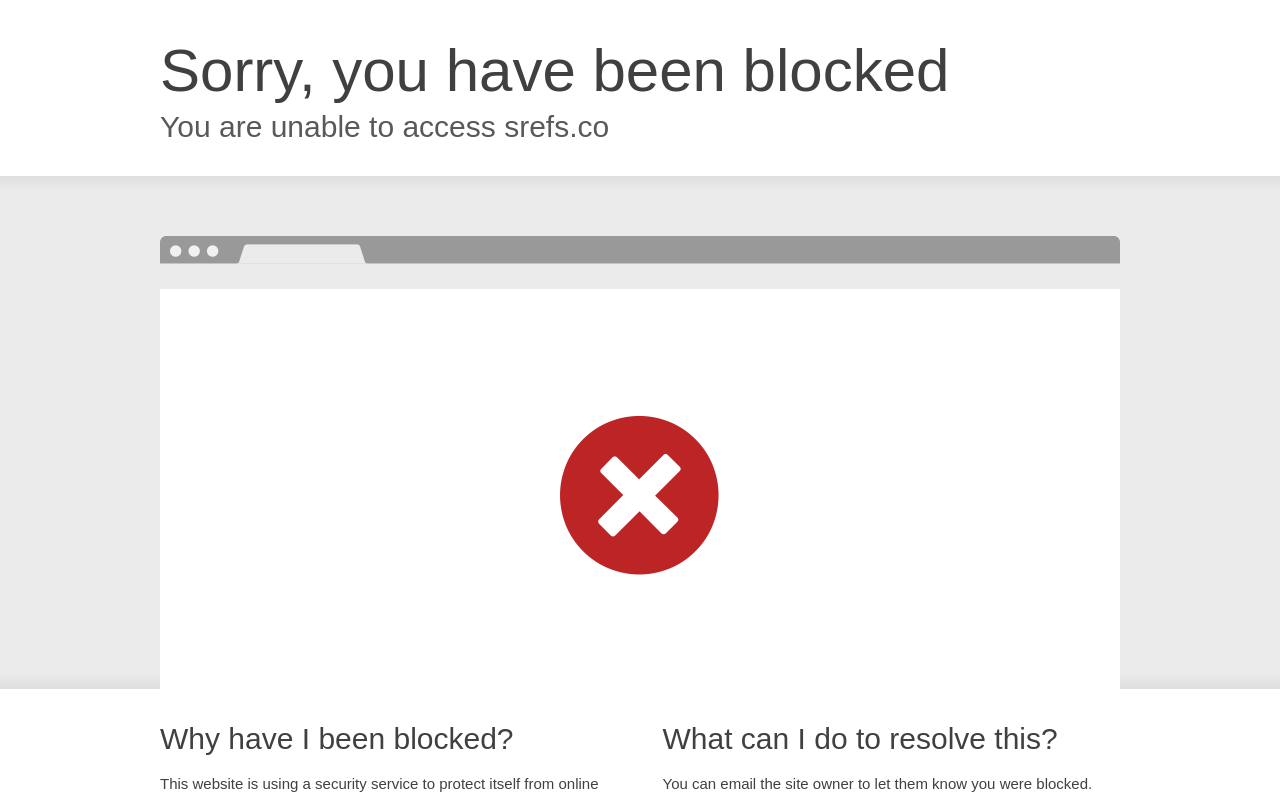
Srefs.co Introduction
Srefs.co is a comprehensive Midjourney style library featuring over 58,000 styles, making it the largest of its kind. Users can search for styles using text descriptions or by uploading images. The site offers organization tools to manage saved styles and detailed insights to aid in style selection, ensuring a streamlined and efficient experience for users of all skill levels. New styles are added regularly to ensure an extensive and up-to-date library.
Srefs.co Features
Smart Search by Text or Image Upload
Srefs.co allows users to search for Midjourney styles using their own words to describe the style or by uploading a reference image. This smart search functionality significantly reduces the time needed to find suitable styles by eliminating endless scrolling and providing quick access to the desired style. The search process is intuitive and caters to various user preferences for finding the exact style needed for their project.
Organize Styles with Collections
Users can create and manage custom collections of their favorite styles, improving organization and accessibility. Collections allow for better management of a growing library of srefs and ensure the styles that are frequently used are quickly accessible. This organization tool is particularly beneficial for users who work with many styles.
Detailed Style Insights
The platform offers detailed insights for each style, helping users choose styles by providing complete analyses. These insights assist users in making informed decisions about which style best fits their creative needs. The depth of detail is designed to expedite the selection process for creating AI images.
Srefs.co Frequently Asked Questions
What is a sref code in Midjourney?
A sref code (Style Reference code or Midjourney style) in Midjourney applies specific visual styles to image generations. It's a seed number replacing complex style descriptions for easier consistent image creation with particular aesthetics. Using it simplifies style consistency across images, allows easy experimentation, and helps create tailored images for both beginners and professionals.
How are the styles (sref codes) and their sample images on srefs.co generated?
The styles and images on srefs.co are generated using an empty prompt ("") to ensure the style's rawest form. This approach produces the most accurate representation of the style, independent of other prompt elements. An example of the used prompt includes: "" --v 6.0 --ar 16:9 --sw 1000 --sref 2389190716.
Can I save and organize my favorite styles (sref codes)?
Yes, you can save and organize your favorite styles. Each style card has a bookmark icon that adds the style to your Saved Styles, accessible from your profile. These saved styles can be arranged into collections for efficient management, and privacy settings are available to make your collections private.
