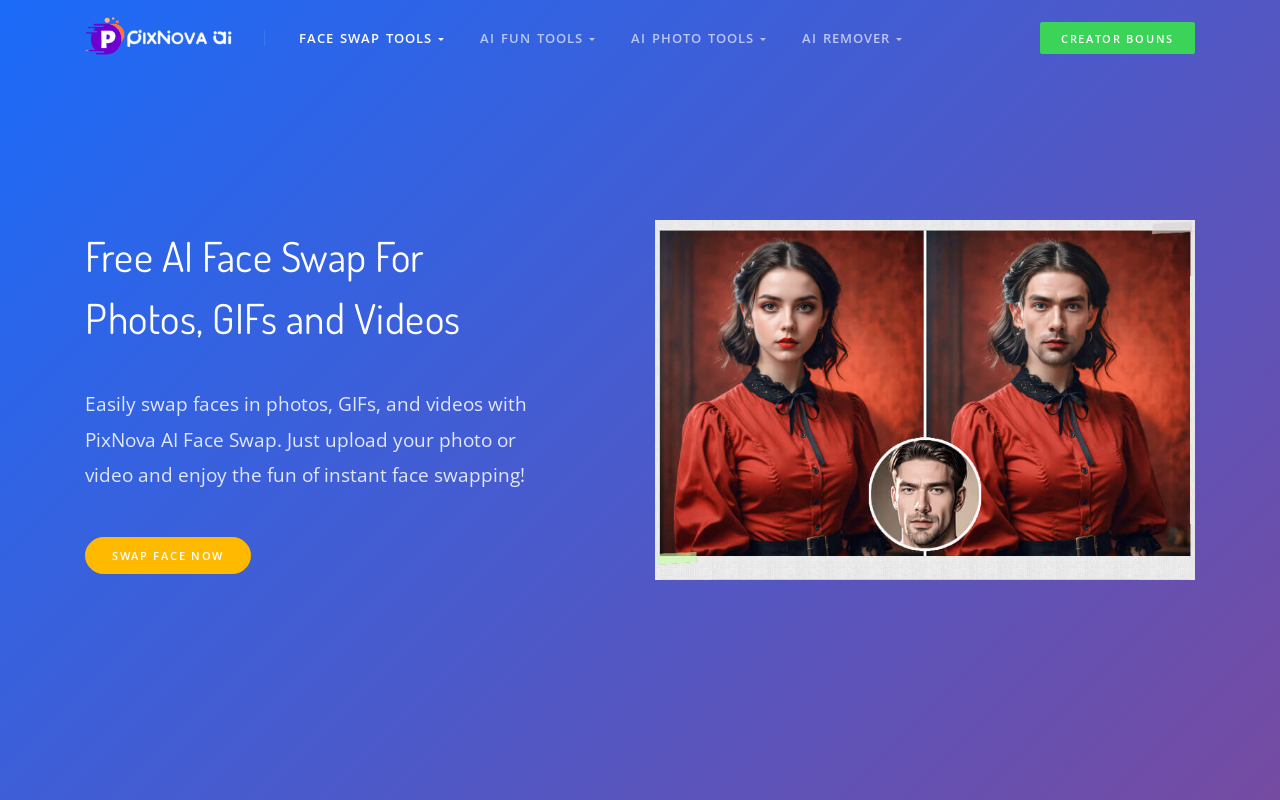
PixNova Face Swap Introduction
PixNova AI offers a free, no-sign-up AI face swap tool for photos, GIFs, and videos. Easily swap faces in your media with our quick and easy-to-use tool. Our advanced AI technology delivers high-quality results, whether you are swapping faces in single photos, group shots, short videos, or GIFs. The process is seamless, fast, and provides a fun and creative way to enhance your images and videos.
PixNova Face Swap Features
Effortless Photo Face Swapping
PixNova AI Face Swap allows you to swap faces in photos, easily replacing one person's face with another's. Whether it's a single person or a group photo, our AI technology ensures a seamless and realistic swap within seconds. The process is simple, intuitive, and delivers high-quality results, making it perfect for fun edits or creative projects.
High-Quality Video Face Swapping
Our tool offers real-time video face swapping with remarkable speed and efficiency. The AI ensures your original video quality is preserved, and the face swap is flawlessly integrated. You can quickly transform yourself or anyone else into the star of any video, unleashing your creativity for fun, entertainment, or more advanced projects.
Instant GIF Face Swapping
PixNova AI Face Swap instantly replaces faces in GIFs, even supporting WebP format. Add humor and creativity to your GIFs with our quick and easy face-swapping technology. The simple interface and quick processing allow for seamless and efficient editing, making GIF creation faster and more entertaining.
PixNova Face Swap Frequently Asked Questions
How many faces can be swapped in a multi-face swap?
Our AI face swap tool currently supports swapping up to 5 faces in a single image or video. This limit is in place due to current processing capabilities. We're always working to improve our technology and increase the number of faces that can be swapped simultaneously. Stay tuned for future updates!
Is there a time limit for video face swaps?
Yes, our AI face swap tool supports video face swaps. However, due to server resource limitations, there's currently a 10-second maximum video length for processing. We are actively working to increase this limit in the future as our technology improves and resources expand. We appreciate your patience and understanding.
How to swap a face in a photo using the AI Face Swapper?
To swap a face in a photo, simply upload your photo to our AI Face Swap Playground. In the 'Source Image' section, upload the photo where you want to swap the face. Then, in the 'Face Image' section, upload the face you want to use as the replacement. Our AI will instantly process both images and perform the swap. The results are quick and easy to achieve!
