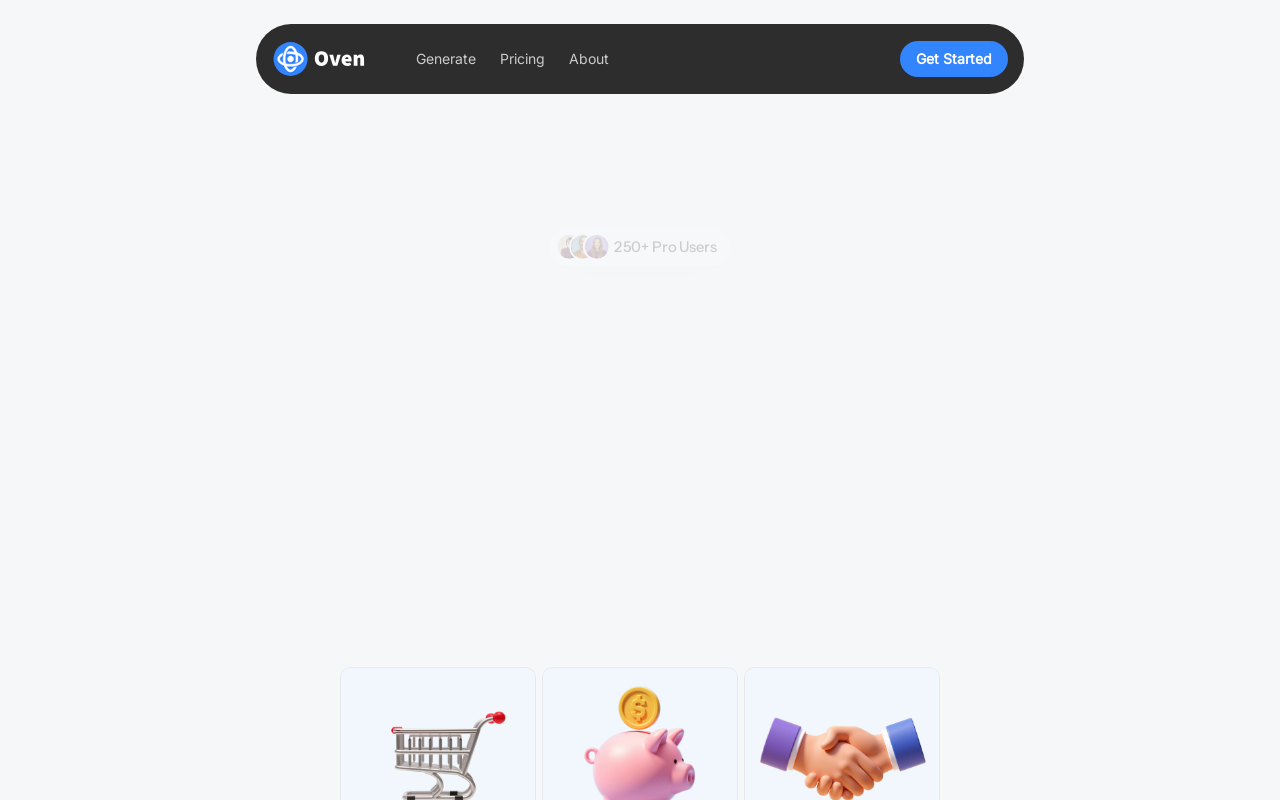
Oven AI Introduction
Oven AI is a revolutionary platform designed for creating professional 3D icons instantly. It simplifies the complex process of 3D modeling, making it accessible to both experienced designers and beginners. With its AI-powered features and intuitive interface, Oven AI enables users to generate and customize high-quality 3D icons with ease and speed. The platform offers a wide range of customization options and supports various file formats, catering to diverse design requirements. Create stunning 3D icons for your projects quickly and efficiently with Oven AI.
Oven AI Features
Streamlined 3D Icon Creation Workflow
Oven AI provides a streamlined workflow that simplifies the process of creating 3D icons. The platform's intuitive interface allows users to easily customize various aspects of the icon, and the AI-powered features help to automate many of the time-consuming tasks associated with traditional 3D modeling. Users can quickly iterate on designs and make changes without technical expertise.
AI-Powered 3D Icon Generation
Oven AI leverages the power of artificial intelligence to generate high-quality 3D icons with exceptional speed and efficiency. The platform's AI algorithms analyze user input and generate visually appealing and professional-grade icons in a matter of seconds, significantly reducing the time and effort required for traditional 3D modeling. Users can efficiently iterate on designs and optimize their 3D icons.
Extensive Customization Options
Oven AI offers a wide range of customization options, enabling users to tailor their 3D icons to perfectly match their specific needs and branding guidelines. Users can easily adjust various parameters, such as shape, color, texture, and lighting, to create truly unique and visually stunning icons. This flexibility ensures that the created icons align perfectly with the desired design aesthetic.
Oven AI Frequently Asked Questions
What are the pricing options available for using Oven AI?
Oven AI's pricing model is flexible and adapts to your usage patterns. You can find detailed pricing information on the official website's pricing page. Specific plans may offer different features and usage limits. Contact Oven AI's support team if you need a customized plan or have questions about pricing.
Is Oven AI user-friendly, even for those without 3D modeling experience?
Yes, Oven AI is designed to be user-friendly, requiring minimal technical expertise. The platform uses an intuitive interface that guides users through the process of creating 3D icons. Helpful tutorials and documentation are also available. Even beginners can quickly grasp the basics and start creating high-quality 3D icons.
What file formats does Oven AI support for downloading created 3D icons?
To ensure the best possible outcome and to maintain the quality of your icons, Oven AI currently supports various file formats such as PNG, JPG, and SVG. Check the export options within the platform for the most up-to-date list. The support team is available to answer any specific questions you may have about file formats.
