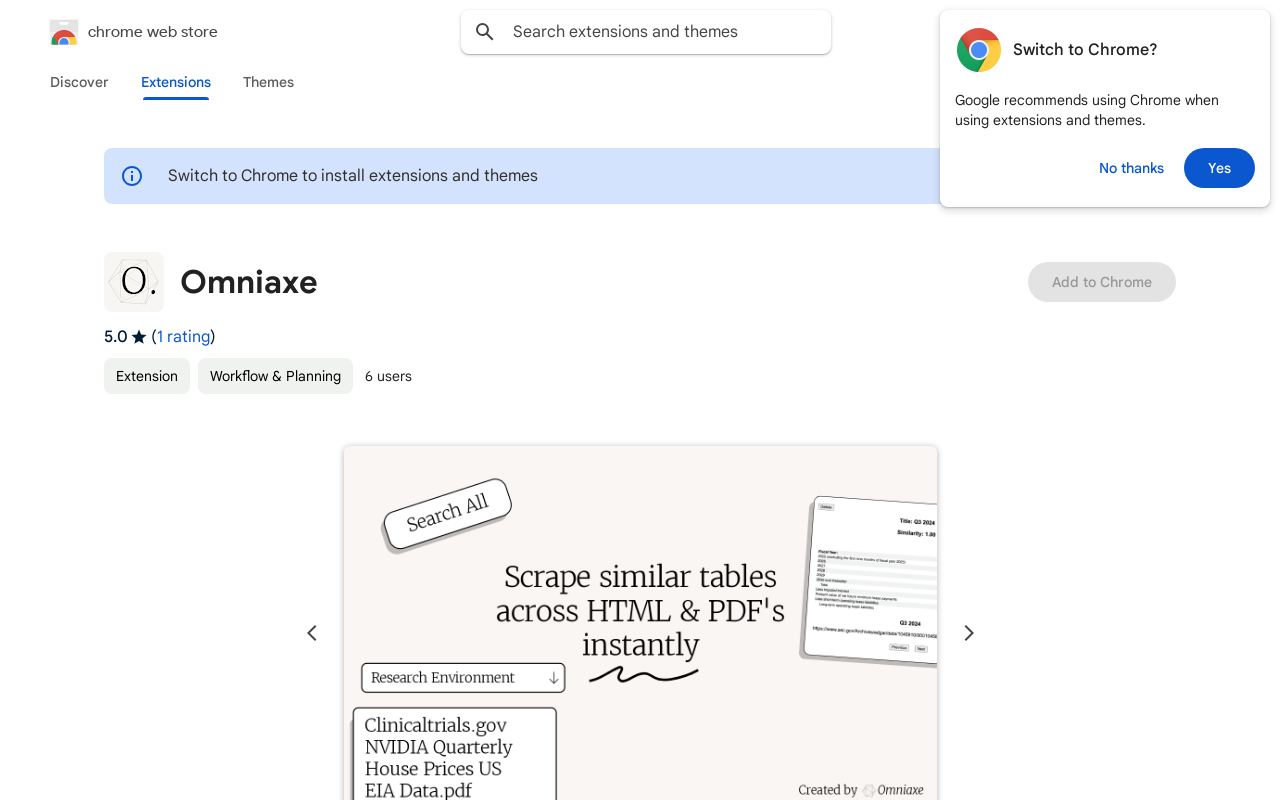
Omniaxe Introduction
Omniaxe is a Chrome extension designed to supercharge your research. It effortlessly extracts data from web pages and PDFs, centralizes note-taking, and leverages AI for analysis. Whether you are an analyst, researcher, or student, Omniaxe streamlines your workflow, saving you valuable time and improving overall productivity. It is particularly suited for professionals handling substantial amounts of information.
Omniaxe Features
Streamlined Research Workflow
Omniaxe's core strength lies in its ability to streamline research workflows. It combines data extraction from web pages and PDFs, AI-powered analysis to provide insights, and a centralized note-taking system. This integration eliminates the need for multiple tools and accelerates the research process, allowing users to focus on the analysis rather than data management.
AI-Powered Data Analysis
The extension integrates AI tools for analysis, allowing for quick summarization and insightful analysis of gathered data and notes. This feature augments the value of manually extracted data, delivering higher efficiency and deeper understanding to the research process.
Seamless Data Extraction from Multiple Sources
Omniaxe offers seamless data extraction from HTML and PDF documents. This removes manual copy-pasting, a tedious and error-prone task. The extracted data is easily accessible and manageable within Omniaxe's intuitive interface, preparing data for AI-powered analysis.
Omniaxe Frequently Asked Questions
What is Omniaxe's privacy policy?
Omniaxe's privacy policy ensures your data is not sold to third parties or used for purposes outside its core functionality. It specifically declares that your data isn't used for creditworthiness or lending purposes. The developers have stated they do not collect or use your data. This commitment to user privacy is a key aspect of the extension's design.
How can I contact support for Omniaxe?
Omniaxe is offered by omniaxe.01 and can be contacted via [email protected] for support. While the developer is not identified as a trader, the terms and conditions should be reviewed on the Chrome Web Store page for details. Please refer to the Chrome Web Store page for their specific support channels and policies.
What is the latest version of Omniaxe, and when was it updated?
Omniaxe's version 1.0.6 was last updated on December 14, 2024. Check the Chrome Web Store listing for the most up-to-date version and release notes. New features and bug fixes are usually announced there. Always look for updates to benefit from the newest functionalities and stability improvements.
