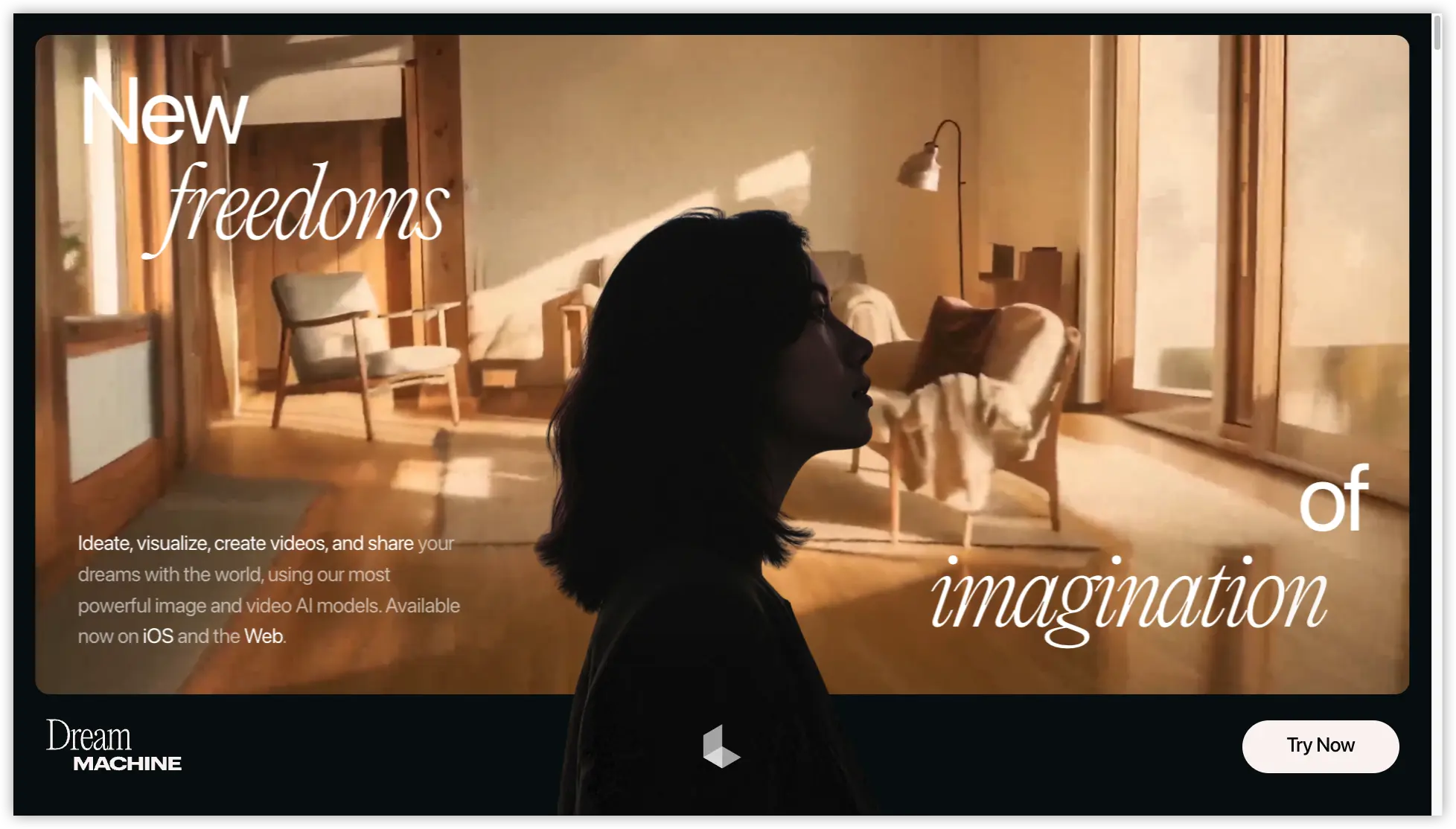
Luma Dream Machine Introduction
Luma Dream Machine is a powerful AI-driven platform for creating stunning images and videos. Simply describe your vision, and the AI will bring it to life. Advanced features include keyframe animation, style referencing, and effortless modification, all accessible via a user-friendly app and website.
Luma Dream Machine Features
AI-Powered Image and Video Generation
Dream Machine's core functionality revolves around its AI-powered image and video generation. Users input text prompts, and the AI generates corresponding visuals. The system excels at interpreting nuanced instructions, offering high-resolution, detailed outputs with flexible aspect ratios.
Advanced Editing and Refinement
Beyond basic generation, Dream Machine offers advanced editing capabilities. Users can modify existing images and videos by describing changes, adding visual references to customize style and character, and refining results with iterative feedback loops.
Collaborative Creativity via Sharing and Remixing
The platform fosters collaborative creativity through sharing and remixing. Users can share their creations, access a library of community-generated ideas, and integrate user-uploaded assets to inspire and enhance their projects. This community-driven aspect is emphasized on the platform.
Luma Dream Machine Frequently Asked Questions
Where can I download the Dream Machine app, and what happened to my old account?
You can download the Dream Machine app on iOS from the App Store or access it via the web at dream-machine.lumalabs.ai. An Android version is not yet available. Your old account, payment plan, and generations have been migrated to the new credit system; access your content via the "Ideas" section.
How can I change my Dream Machine subscription?
You can upgrade, downgrade, or cancel your subscription through the app (profile picture > Subscription) or the website (Account Settings > Manage Subscription). Changes take effect immediately (upgrades) or at the end of your billing cycle (downgrades).
How do I use the new Dream Machine app and website?
The new Dream Machine app and website are designed for intuitive use. Step-by-step guides are available on the Learning Hub for both iOS and web versions, covering image creation, video animation, and advanced features like keyframes and style references.
