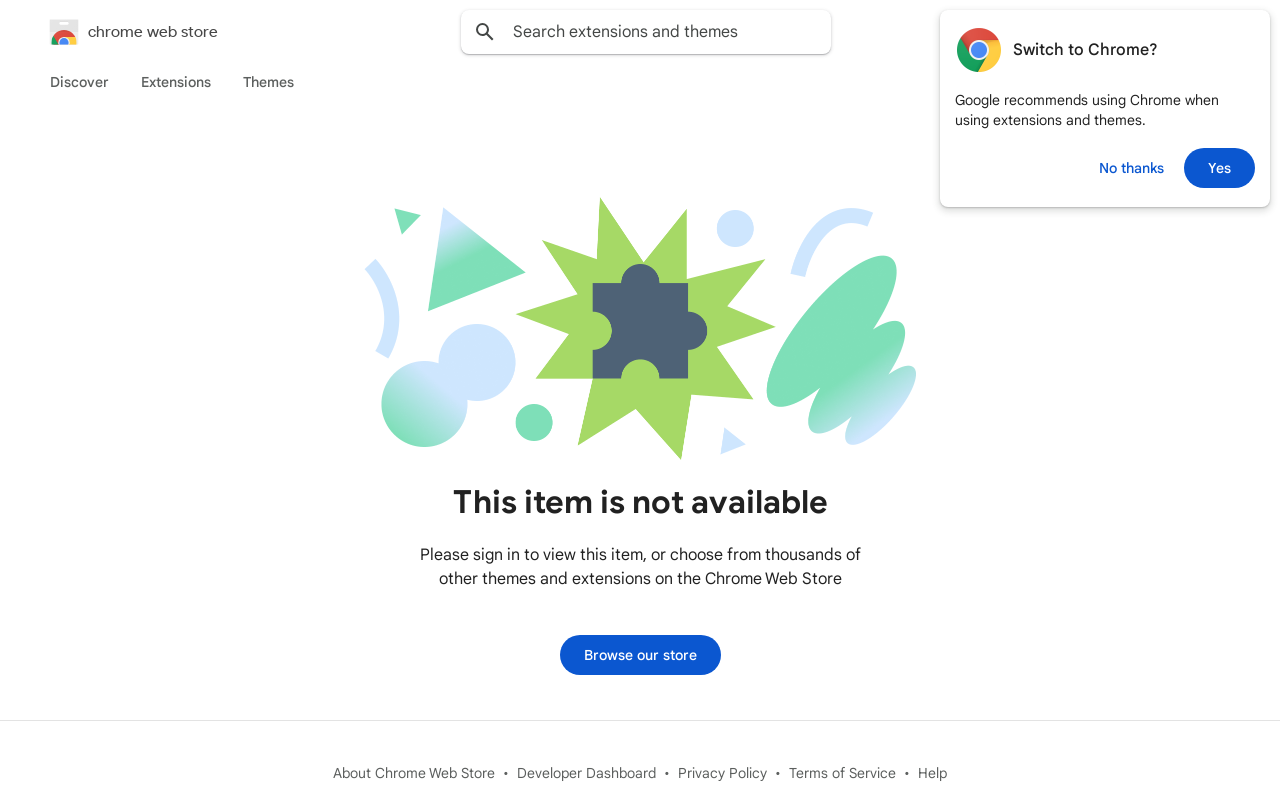LinkedIn Prompts Pro Introduction
LinkedIn Prompts Pro is a Chrome extension designed to improve your LinkedIn experience. It offers helpful prompts to help you create engaging posts and messages, making professional networking more efficient. The extension integrates directly into the LinkedIn interface, providing suggestions as you write. It is regularly updated to ensure compatibility and improve functionality. The extension aims to increase user engagement and efficiency on LinkedIn.
LinkedIn Prompts Pro Features
Prompt Suggestions for Enhanced Communication
LinkedIn Prompts Pro enhances LinkedIn by providing prompt suggestions directly within the LinkedIn interface. This feature helps users craft better messages and posts, boosting engagement with their professional network.
Improved LinkedIn Post Creation
The extension assists in refining LinkedIn post creation. It offers prompts to help users create compelling, engaging, and professional posts that effectively convey their message and encourage interaction with their network.
Streamlined Professional Networking
LinkedIn Prompts Pro supports efficient professional networking by simplifying and improving the message-writing process. It helps users save time and effort in creating high-quality posts and messages that reflect professionalism and boost their online presence.
LinkedIn Prompts Pro Frequently Asked Questions
How do I uninstall the LinkedIn Prompts Pro extension?
To uninstall, go to chrome://extensions/, find LinkedIn Prompts Pro, and click Remove. Your data will not be saved after uninstalling. If you face any issues during the process, consult the extension's support documentation or contact the developer directly for assistance. Reinstalling will require a fresh setup, just as with the first installation.
Will the extension work if LinkedIn changes its interface?
The extension is designed to work with the standard LinkedIn interface and is regularly updated to maintain compatibility. However, significant LinkedIn interface changes could potentially affect functionality. If compatibility issues arise, please report them to the developers so they can address them in future updates.
What is the data privacy policy of this extension?
The extension is designed for professional networking. Data is generally stored locally on your computer. However, always review the developer's privacy policy to understand the complete handling of data and user privacy policies.