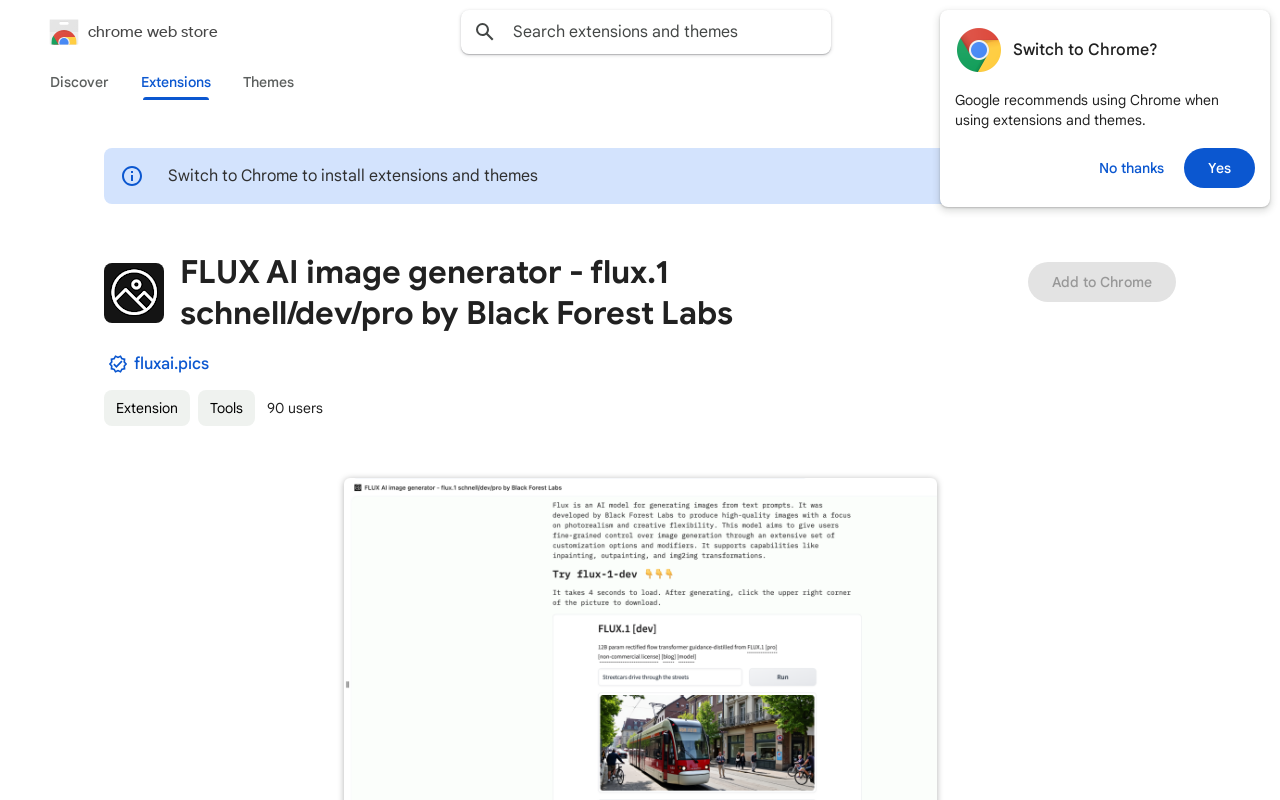
Flux AI Introduction
FLUX AI Image Generator is a Chrome extension that uses artificial intelligence to create images from text prompts. Developed by Black Forest Labs, it focuses on photorealism and offers extensive customization options for fine-grained control over the image generation process. The extension seamlessly integrates into the Chrome browser for efficient image creation and offers all created images under a Creative Commons Zero (CC0) license.
Flux AI Features
AI-Powered Image Generation with Extensive Customization
FLUX AI Image Generator leverages AI to transform text descriptions into photorealistic and creatively flexible images. It emphasizes user control via a wide array of customization options to generate a diverse range of images from a single text prompt. These options range from image size and style to more specific elements within the generated imagery.
Direct Chrome Integration for Effortless Image Creation
The extension allows for seamless image generation directly from the Chrome browser. By using simple text inputs, users can immediately produce various images. Integration with the Chrome browser eliminates the need for switching between different applications. This workflow efficiency is a key advantage of the extension.
CC0 Licensed Images for Free and Unrestricted Use
All images generated by the FLUX AI Image Generator are released under a CC0 license. This ensures the images are free to be used, adapted, and redistributed without any copyright restrictions. This allows for a wide range of uses of the generated images, making them especially useful for creative and commercial purposes.
Flux AI Frequently Asked Questions
How do I use FLUX AI Image Generator and is it easy to set up?
FLUX AI Image Generator is a Chrome extension, meaning it needs to be installed from the Chrome Web Store. Once installed, you can access it from your browser's extension menu. After installing, you can generate images directly from the extension using text prompts. It does not require a separate account setup outside of your Chrome profile.
What is the privacy policy of FLUX AI Image Generator?
The developer of FLUX AI Image Generator states it doesn't collect or use user data. Their privacy policy, which is linked in the Chrome store listing, provides additional details. However, always be aware of the privacy implications of any extension that uses online services. Review the developer's privacy policy for more information.
How do I get support for FLUX AI Image Generator?
If you encounter issues or have suggestions for FLUX AI Image Generator, you can visit the developer's support site, linked in the Chrome store listing. The support site will have the latest information on troubleshooting and will likely provide contact methods if you need more assistance. Please refer to the support site for help.
