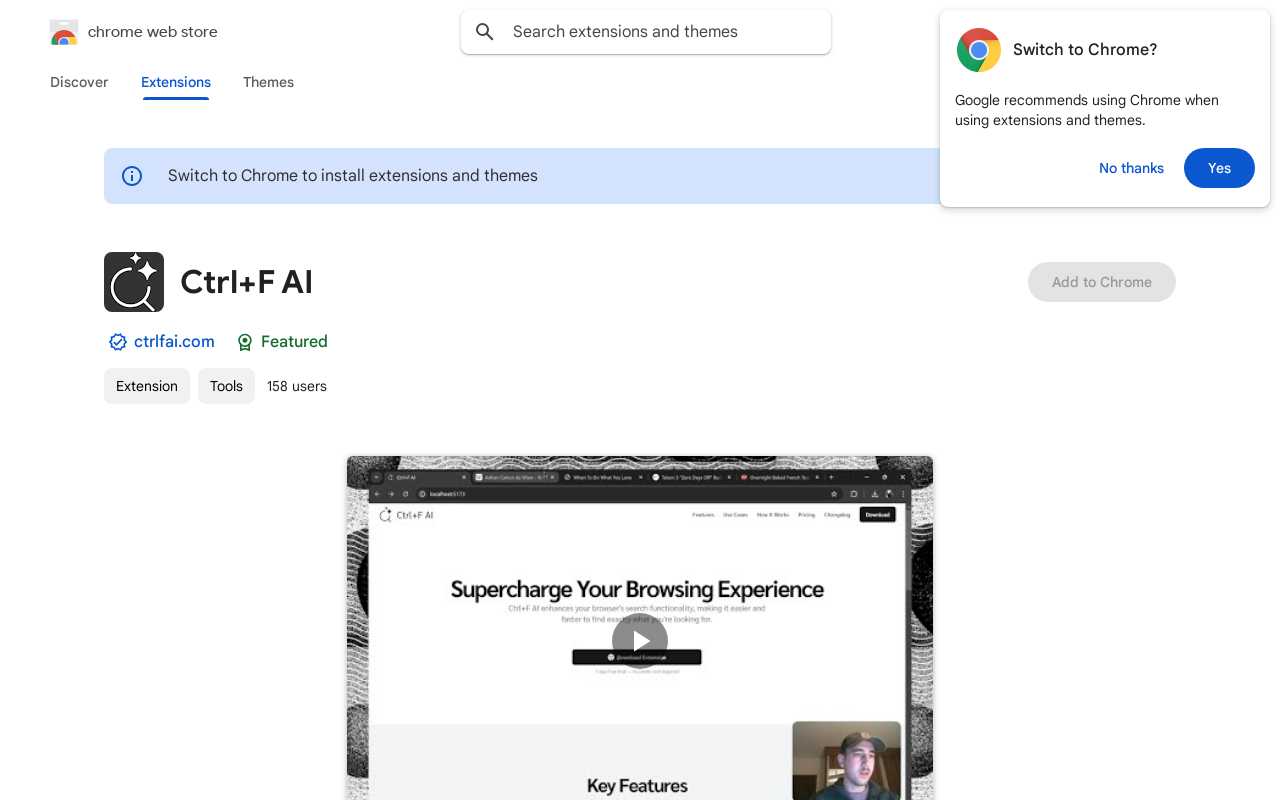
Ctrl+F AI Introduction
Ctrl+F AI revolutionizes web browsing with AI-powered search and data extraction. Tired of endless scrolling? This powerful Chrome extension combines traditional search with cutting-edge AI, providing precise answers, easy data extraction to JSON or CSV, and seamless integration via the familiar Ctrl+F shortcut. It's designed for students, professionals, and anyone seeking faster, more efficient information retrieval.
Ctrl+F AI Features
AI-Powered Question Answering
AI-powered question answering moves beyond keyword searches. Instead of simply finding matching text, it understands the context of your question and uses AI to locate relevant information. Then, it summarizes the most important points. This delivers precise answers, saving you time and effort by avoiding unnecessary reading.
Easy Data Extraction
Extract data directly from web pages into JSON or CSV formats. This functionality saves the user the time and effort of manually copying and pasting. It allows for easy organization and analysis of the extracted data. This data can then be integrated into other applications or documents.
Seamless Integration
Ctrl+F AI integrates seamlessly into your browser using the familiar Ctrl+F (or Cmd+F) keyboard shortcut, thus making it quick and easy to activate the extension. This streamlined integration eliminates the need for additional clicks or navigation, streamlining your workflow.
Ctrl+F AI Frequently Asked Questions
How does Ctrl+F AI protect user privacy?
Ctrl+F AI prioritizes user privacy. Your searches and questions are processed securely without storing your data. Only necessary information is temporarily used to generate answers, then discarded. We adhere to strict privacy policies to ensure your browsing data remains confidential and protected.
How easy is it to use Ctrl+F AI?
The extension integrates seamlessly with your existing Ctrl+F (or Cmd+F) workflow, allowing for activation via a familiar shortcut. This minimizes disruption to your existing browsing habits and provides a natural transition to the AI-enhanced search capabilities.
What are the limitations of Ctrl+F AI?
Ctrl+F AI is compatible with most web pages. However, extremely complex or poorly structured web pages might present challenges for the AI's processing and analysis. The AI's effectiveness is also determined by the clarity and precision of your query. For best results, aim for specific and well-defined questions.
