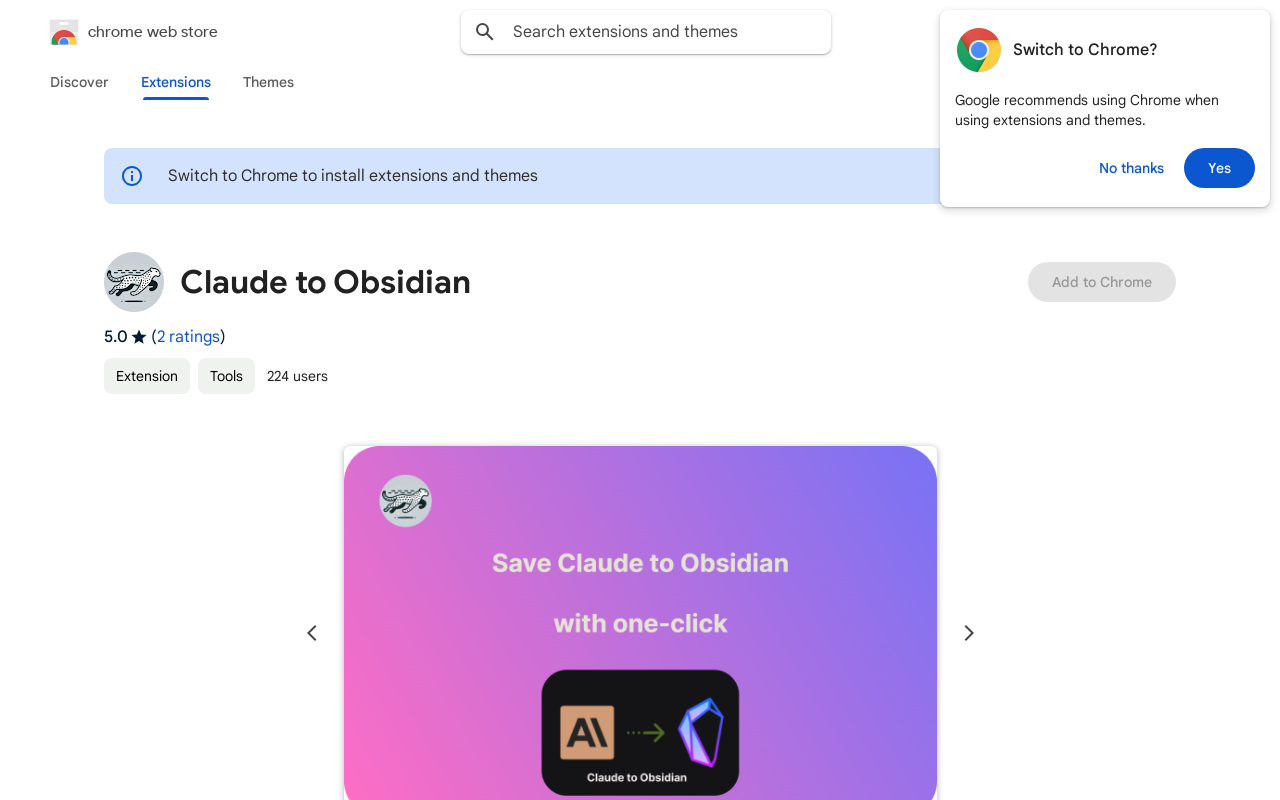
Claude to Obsidian Introduction
Claude to Obsidian is a Chrome extension designed to simplify the process of saving and organizing your Claude AI chat logs. With just one click, you can save your conversations as easily editable Markdown files directly into your Obsidian vault. The extension offers flexible file management options, allowing you to customize file naming and organization for a streamlined workflow. This enhances overall productivity and allows for efficient retrieval and management of your AI conversation records.
Claude to Obsidian Features
One-Click Chat Log Saving
One-click saving allows for efficient and fast saving of Claude chat logs. It eliminates tedious manual copying and pasting steps, saving significant time and effort. The saved files are in markdown format, making them easy to organize and edit in your Obsidian vault.
Flexible File Management
Flexible file management is a key feature of Claude to Obsidian. You can easily name and arrange your saved Markdown files as per your organizational system within your Obsidian notes. This means files are organized by project, date, or any system you prefer.
Enhanced User Experience
The enhanced user experience focuses on simplicity. Saving Claude chat logs is made very user-friendly, even for users who are not particularly tech-savvy. The extension is designed to integrate seamlessly with Obsidian and requires minimal learning.
Claude to Obsidian Frequently Asked Questions
Does this extension support other browsers besides Chrome?
The Claude to Obsidian extension is designed specifically for Google Chrome browsers. Currently, it does not support other web browsers. However, you can try to find alternative solutions or extensions for other browsers that can provide similar functionalities.
Can I customize the name of the saved files?
Yes, the extension allows you to name your markdown files before saving them to ensure you can easily locate your saved files and organize them according to your preferred scheme. This makes for effective file management, especially for users with a large number of conversations saved.
What is the privacy policy of this extension?
The developer of Claude to Obsidian has stated that no user data will be collected or used by the extension. For more detailed information, please refer to the privacy policy provided on the Notion site.
