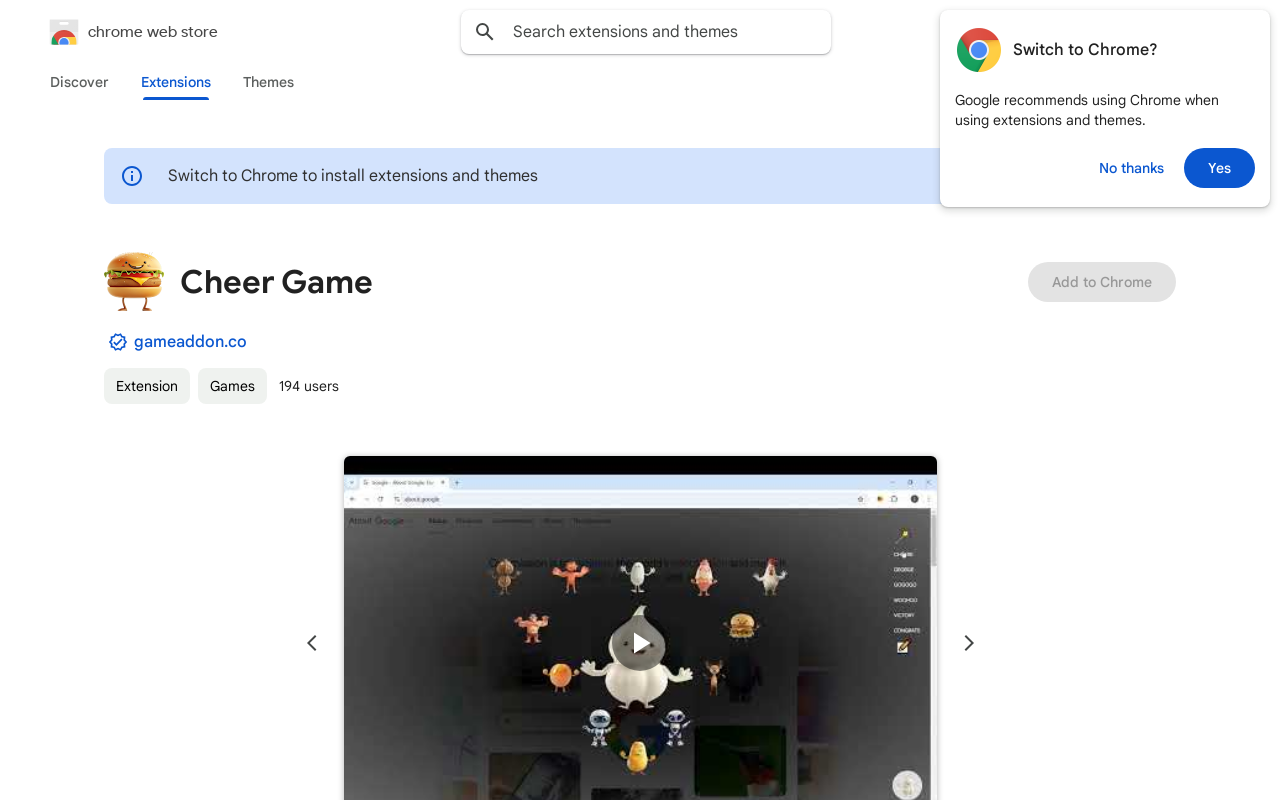
Cheerleader Animation Extension Introduction
The Cheer Game Chrome extension adds a burst of fun and cheer to your browsing experience! With a single click, you can summon cute, animated cheerleaders—from animals and fruits to funny objects—performing joyful dances. Ideal for breaks, celebrating wins, or just a mood boost, this extension offers customizable formations, various display modes, and an interactive magic wand. Get ready to experience cheerful animations that will make you smile!
Cheerleader Animation Extension Features
Cheerful Animations and Customization
The core functionality centers on cheerful, animated cheerleaders that appear with a simple click. These animations are customizable and include animals, plants, fruits, and fun objects. The visual element aims to lift the mood and provide a delightful distraction during browsing.
Multiple Display Modes and Drag-and-Drop Functionality
The extension provides options for multiple display modes, allowing users to adjust the cheerleader's placement and quantity according to their preferences. This includes a single cheerleader view or a multi-cheerleader formation. Additionally, the user can drag the animation anywhere on the page.
Interactive Elements and Customizable Cheerleader Formations
The user can interact with the cheerleaders through various actions including selecting different dance styles, creating custom formations using words, and utilizing the magic wand for single or multiple cheerleader display. This interactive element enhances user engagement and personalizes the experience.
Cheerleader Animation Extension Frequently Asked Questions
How do I enable or disable the cheerleader animations?
To enable/disable the cheerleaders, go to the extension's settings page. The feature is enabled by default upon installation. Once enabled, a random cheerleader animation will appear in the bottom-right corner. Clicking it opens an overlay with a cheerleader formation. You can also drag the animation if it obstructs your view.
How many dance styles and formations are available?
The extension offers two main dance styles. Clicking the bottom-right button cycles through these styles, and each features 20 unique random cheerleader formations. The variety ensures a constantly fresh and engaging visual experience.
Can I create custom cheerleader formations and share them?
Custom formations are created by selecting words from the right-hand panel. You can build your own personalized messages and formations. Future updates will allow sharing these creations with friends or on social media.
