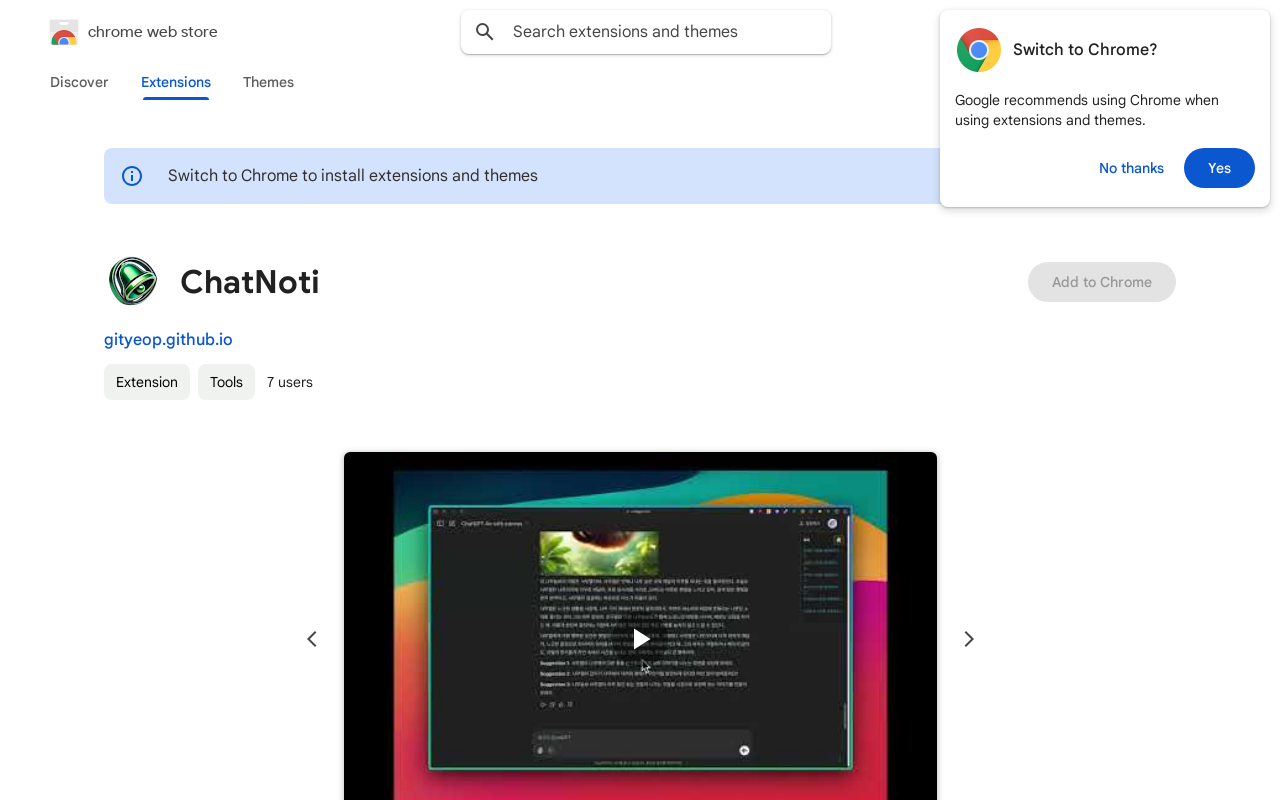
ChatNoti Introduction
ChatNoti is a Chrome extension designed to boost your ChatGPT experience. It adds two key features: instant sound notifications when ChatGPT finishes generating a response, so you don't have to keep checking, and a handy table of contents to easily navigate lengthy conversations. This helps you stay focused and work more efficiently.
ChatNoti Features
Sound Notifications for Response Completion
The core functionality involves providing audible notifications whenever ChatGPT finishes generating a response. This keeps users informed without constant checking, improving focus and efficiency. The sound alerts are customizable, ensuring a personalized experience for different preferences and work environments. This feature significantly boosts productivity by eliminating the time spent waiting and checking for responses.
Table of Contents for Easy Navigation
ChatNoti provides a dynamic table of contents (TOC) feature. This TOC automatically generates a list of the conversation's sections, allowing users to quickly navigate through long chats or jump to specific points of interest. This feature drastically reduces the time needed for reviewing lengthy conversations, enhancing overall efficiency.
Regular Updates and Enhanced Compatibility
ChatNoti regularly receives updates to enhance its functionality and compatibility. These updates often include bug fixes, improvements in response detection for evolving ChatGPT interfaces, and the addition of new features such as the show/hide TOC functionality. The updates are aimed at providing a seamless and efficient experience, adapting to changes in the ChatGPT platform.
ChatNoti Frequently Asked Questions
How do I use ChatNoti with ChatGPT?
ChatNoti is designed as a Chrome extension. Once installed, it automatically integrates with ChatGPT, requiring no additional setup or configuration beyond enabling its features within the extension's settings. It works seamlessly in the background, providing notifications and the table of contents without disrupting your workflow.
What languages does ChatNoti support?
Currently, ChatNoti supports multiple languages, but the support continues to expand. We're actively updating the extension to add new languages regularly. To check if your language is supported, visit the Chrome Web Store page for the latest version information.
What if ChatNoti stops working after a ChatGPT update?
While ChatNoti strives for seamless integration, occasional compatibility issues may arise due to ChatGPT's frequent interface updates. We actively monitor and update the extension to maintain compatibility. For any specific issues, please contact the developer via email or submit feedback through the Chrome Web Store.
