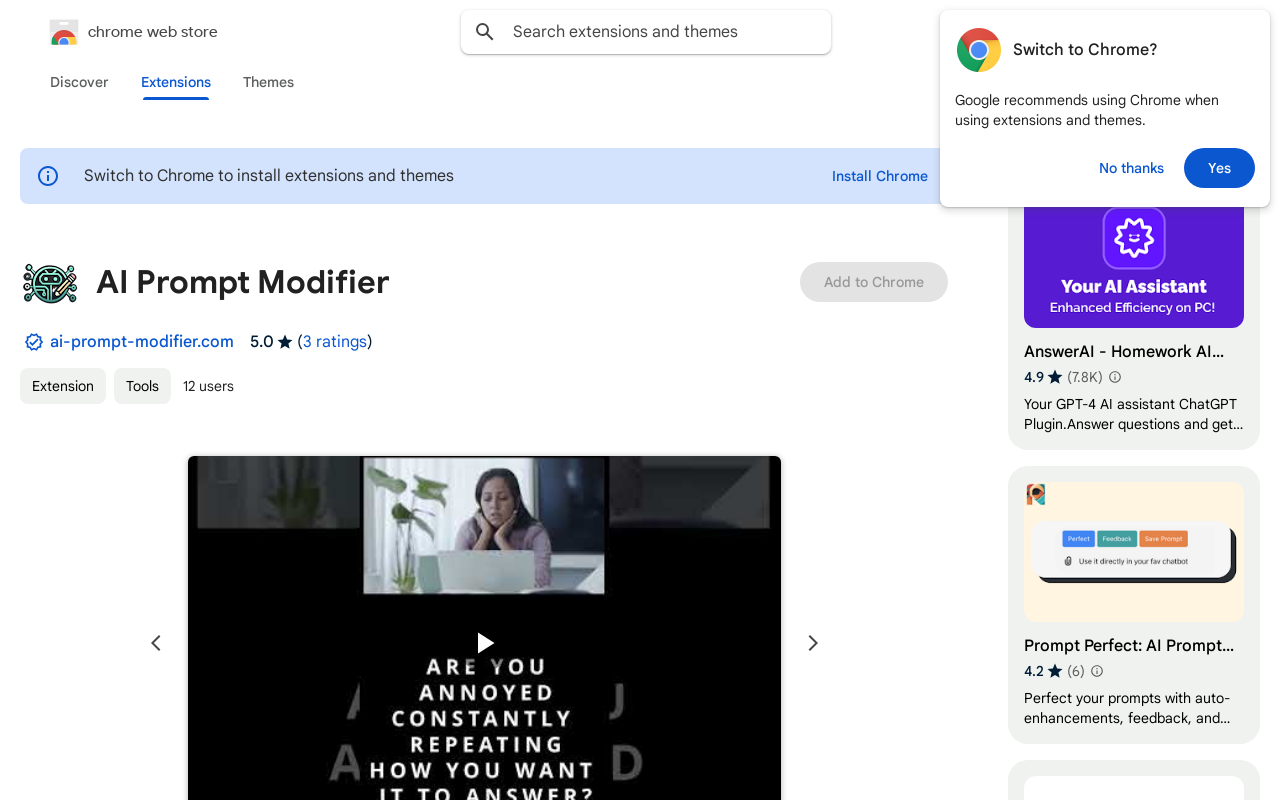
ChatGPT Prompt Modifier Introduction
AI Prompt Modifier is a Chrome extension that simplifies and enhances your ChatGPT experience. Tired of repetitive prompts? This tool lets you create, save, and manage custom prompt templates with prefixes and suffixes, boosting efficiency. Organize your prompts into groups, and import/export settings for easy sharing or backup across multiple devices. Enjoy a streamlined, personalized ChatGPT interaction.
ChatGPT Prompt Modifier Features
Seamless Prompt Customization
Seamlessly modify your ChatGPT prompts using predefined prefixes and suffixes, enhancing your interactions and saving time. This feature improves consistency and clarity in your prompts, leading to more accurate and relevant responses from ChatGPT. You can easily add, delete, or edit these prefixes and suffixes, making it easy to manage your customizations.
Group Management
Organize your custom prompts into groups for easy management. Group management allows you to categorize and prioritize your prompts based on use cases and topics, improving efficiency and reducing the time spent searching for the right prompt. You can easily add, rename, delete and access specific prompt groups.
Import/Export Functionality
Share your custom prompt groups with collaborators or backup your work using the import and export functionality. This allows for efficient collaboration and data security, ensuring you do not lose your customizations. This feature significantly streamlines the workflow.
ChatGPT Prompt Modifier Frequently Asked Questions
What browsers does the AI Prompt Modifier extension support?
The AI Prompt Modifier extension is currently only available for the Chrome browser. However, future development may include support for other browsers. If there's significant demand for other browsers, we'll prioritize those based on user feedback and resource availability. We will post updates on our website and social media channels.
How do I import my saved prompt groups into the extension?
To import your settings, click on the "Import" button within the extension's settings panel. Then, navigate to and select the JSON file containing your exported settings. The extension will automatically load your groups and modifications. If you encounter issues, double check the file's format and try again, ensuring the file is a valid JSON file.
Can I use the AI Prompt Modifier on multiple devices?
Yes, the AI Prompt Modifier extension is designed to be used across multiple devices. To use it across different devices, you will need to export your settings from one device and then import them into the extension on the other devices. This ensures your customized prompt groups and settings are consistent across all your devices.
