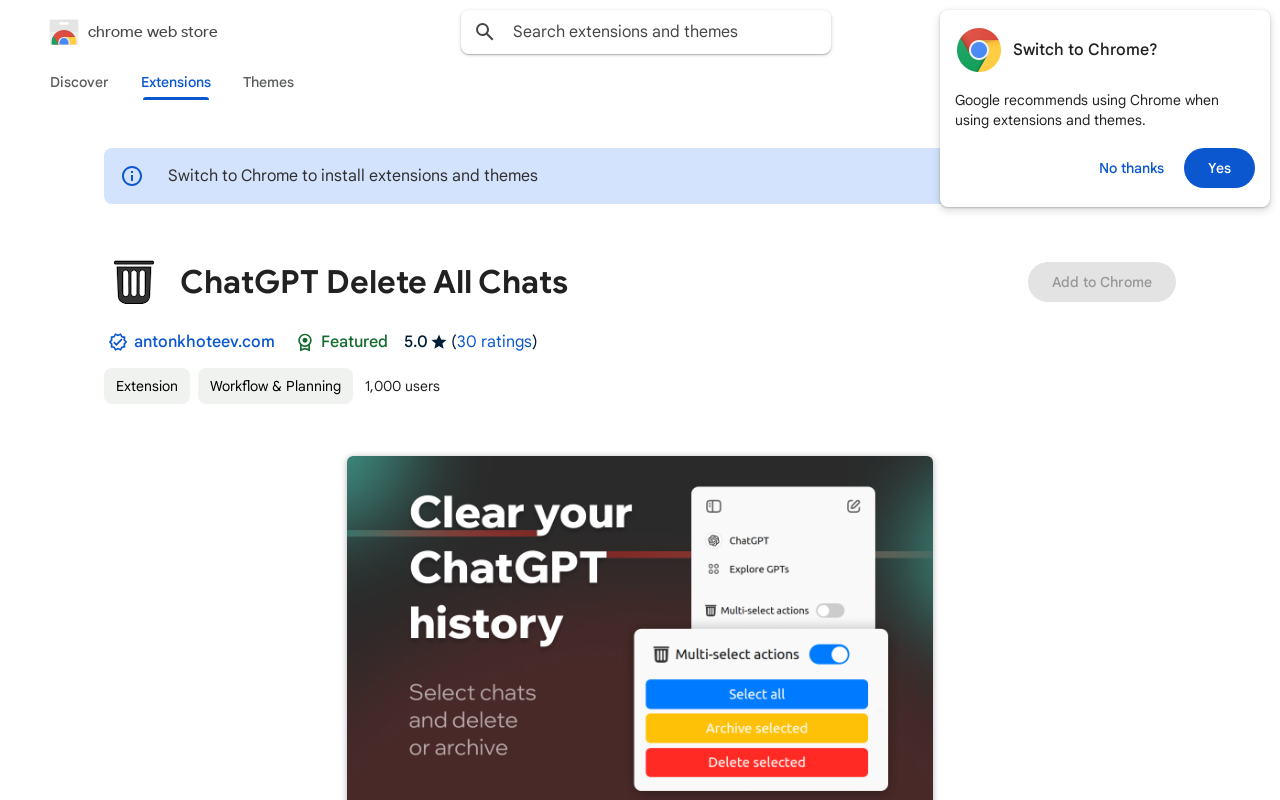
ChatGPT Delete All Chats Introduction
ChatGPT Delete All Chats is a free Chrome extension that simplifies managing your ChatGPT history. With an intuitive interface, this tool lets you quickly delete or archive multiple chats simultaneously. Bulk actions save you significant time and effort, making it easy to keep your ChatGPT conversations organized and efficient. Designed for productivity, it keeps your privacy in mind, ensuring a clean and secure chat history management experience.
ChatGPT Delete All Chats Features
Bulk Delete for Time Savings
Bulk delete chats: Remove all or selected conversations with a single click. This saves considerable time compared to deleting individually. The intuitive interface simplifies this process, making cleaning up your ChatGPT history a matter of seconds. This feature is ideal for users who want to regularly maintain a tidy and organized chat history.
Bulk Archiving for Organized History
Bulk archiving: Effortlessly move multiple conversations to your ChatGPT archive with one click. This keeps important conversations accessible while maintaining a clear current chat list. Archiving allows you to easily retrieve past conversations when needed. This feature is particularly beneficial for users who need to maintain a record of their ChatGPT interactions.
Multi-select for Precise Control
Multi-select chats: Easily choose specific conversations for bulk deletion or archiving. This enables a customized approach to managing your ChatGPT history. The multi-select feature provides flexibility, allowing you to only clean up unnecessary or irrelevant conversations while keeping important conversations. This targeted approach allows for more efficient chat history management.
ChatGPT Delete All Chats Frequently Asked Questions
Is this ChatGPT history manager free to use?
Yes, it's completely free and ad-free. The extension is designed to provide efficient chat management without any cost or intrusive advertising. The developer's commitment to user privacy also means there are no hidden fees or data collection practices that would compromise your experience. Enjoy the clean and streamlined chat history management.
Can I archive or delete multiple chats simultaneously?
Absolutely! The extension allows you to select multiple chats at once—whether for deletion or archiving. This bulk action capability saves you significant time compared to deleting or archiving conversations individually. Simply select the chats you wish to manage, and apply the chosen action with a single click.
How do I delete all my ChatGPT conversations quickly?
Open ChatGPT, enable the multi-select toggle within the extension, select all conversations, and delete them with one click. The extension provides a clear and intuitive interface for selecting and managing your chats efficiently. Make sure the extension is active and that the multi-select feature is enabled before proceeding.
