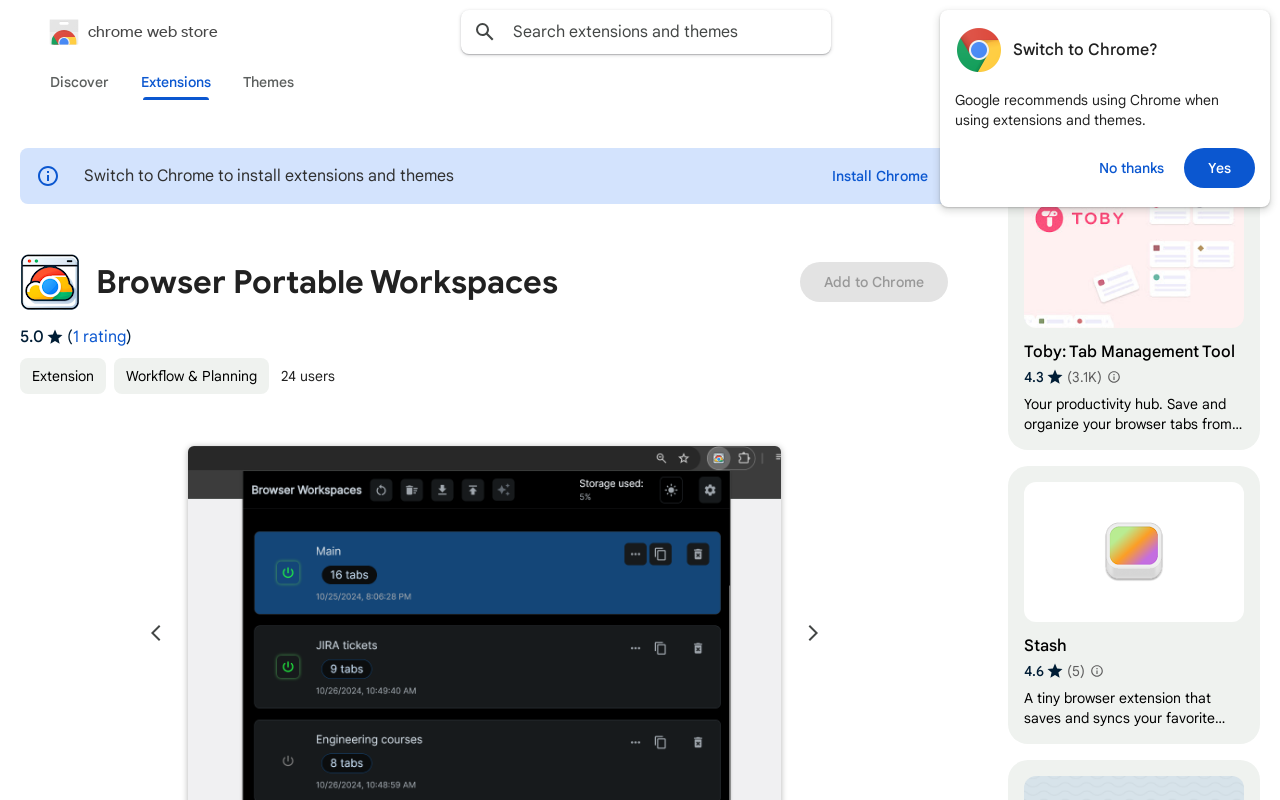
Browser Portable Workspaces Introduction
Browser Portable Workspaces is a Chrome extension that streamlines your workflow by letting you create, organize, and sync collections of tabs called "Workspaces". It helps reduce browsing clutter, improves task switching, and offers cross-device synchronization. Key features include secure sync, import/export options, OpenAI integration, and support for pinned and grouped tabs.
Browser Portable Workspaces Features
Workspace Creation and Management
This extension allows you to create and organize collections of tabs (workspaces) for efficient task management. Workspaces can be named, tagged, ordered, and synced across your devices, providing seamless access to your projects regardless of the device used. This feature greatly improves workflow and reduces browsing clutter.
Cross-Device Synchronization
The secure sync feature enables synchronization across all your devices, ensuring that your workspaces are always accessible, regardless of which computer or mobile device you're using. Data is synced through the browser's native sync storage for enhanced security and reliability.
Import/Export, Tab Support, and OpenAI Integration
The extension provides features like import/export functionality (JSON and clipboard), support for pinned and grouped tabs, and optional OpenAI integration for automatic title generation, improving workflow efficiency and ease of use. Further, light/dark theme options enhance user experience.
Browser Portable Workspaces Frequently Asked Questions
How does the extension ensure secure data syncing?
The extension uses the browser's native sync storage, ensuring your data is synced securely across your devices. Your data is not stored on external servers unless you explicitly choose to use the OpenAI integration for title generation, in which case, the OpenAI API will have access to your workspace titles. Always review the privacy policies of any third-party services you integrate.
Can I import and export my workspaces?
Yes, you can import and export workspaces as JSON files or copy them to your clipboard. This feature enables you to back up your workspaces and share them with others. The JSON format is standardized, allowing for easy import and export from various platforms.
Does the extension automatically save my workspaces?
The extension's auto-save feature automatically saves your open workspaces based on your actions (adding, removing, moving, pinning, or grouping tabs). This ensures your progress is constantly saved and prevents data loss. However, note that the manual saving of the JSON file ensures a more permanent, independent storage location.
