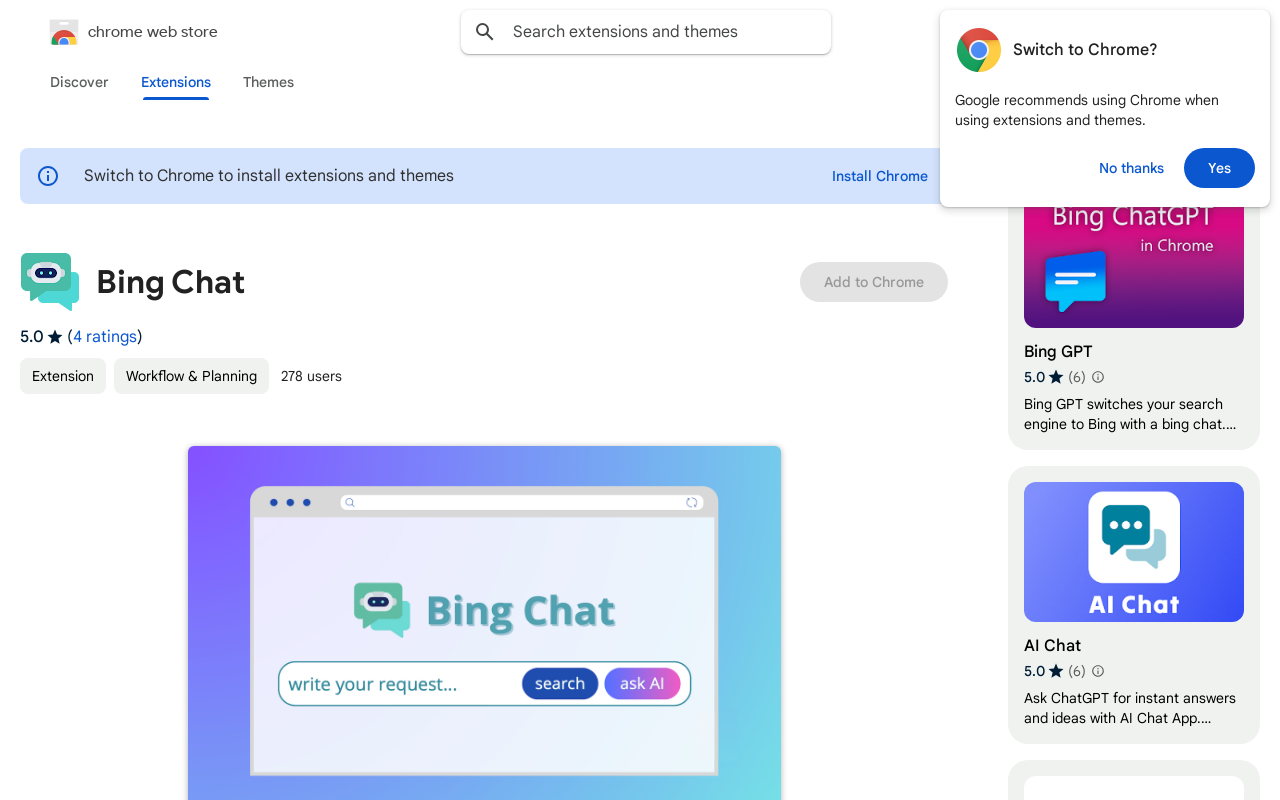
Bing ChatGPT Introduction
The Bing Chat Chrome extension provides a convenient way to access both Bing search and an AI-powered chatbot directly from your browser's new tab. This tool combines the speed of web searches with the interactive capabilities of an AI assistant, streamlining information retrieval and task completion. It's free, easy to install, and respects user privacy.
Bing ChatGPT Features
Integrated AI Chatbot and Bing Search
Bing Chat seamlessly combines a powerful AI chatbot with the functionality of Bing search, all within your browser's new tab. Users can switch between the chatbot for AI-driven conversations and the search function to explore the web. This integration provides a quick and easy way to get information and complete various tasks. This combines the convenience of a quick search with the helpfulness of a chatbot.
One-Tab Access and Seamless User Experience
The extension offers a user-friendly interface and immediate access to both AI chatbot and web search functions directly from the new tab page. This streamlined design minimizes the need for multiple tabs or browser windows. No account creation or login is required to use its core functions, enhancing the accessibility and speed of information retrieval.
Versatile AI Assistant for Multiple Tasks
Bing Chat is designed for multiple uses, including research, creative tasks, learning, and everyday chores. It uses the power of Microsoft's AI technology to provide quick responses and multiple types of assistance. The aim is to provide a versatile tool that can help with a multitude of tasks.
Bing ChatGPT Frequently Asked Questions
Can I uninstall the Bing Chat extension later?
Yes, you can remove the extension at any time. Feedback is appreciated. The extension is easy to uninstall through your Chrome browser's extensions management settings. This process usually involves locating the extension, clicking an option to remove it, and confirming the action. Your data isn't stored, so uninstalling will have no lingering impact.
What browsers are compatible with Bing Chat?
Bing Chat is designed to work seamlessly with Chrome. Currently, it does not have native support for other browsers. If you are using a different browser, you will not be able to use Bing Chat's features. The developers might consider supporting other browsers in future updates depending on user demand and feasibility.
How does Bing Chat protect my privacy?
Your privacy is protected. The AI assistant operates locally within your browser, without collecting or storing your personal information. No data is transmitted to external servers or third parties. This localized processing ensures that your interactions with the chatbot remain confidential and secure.
