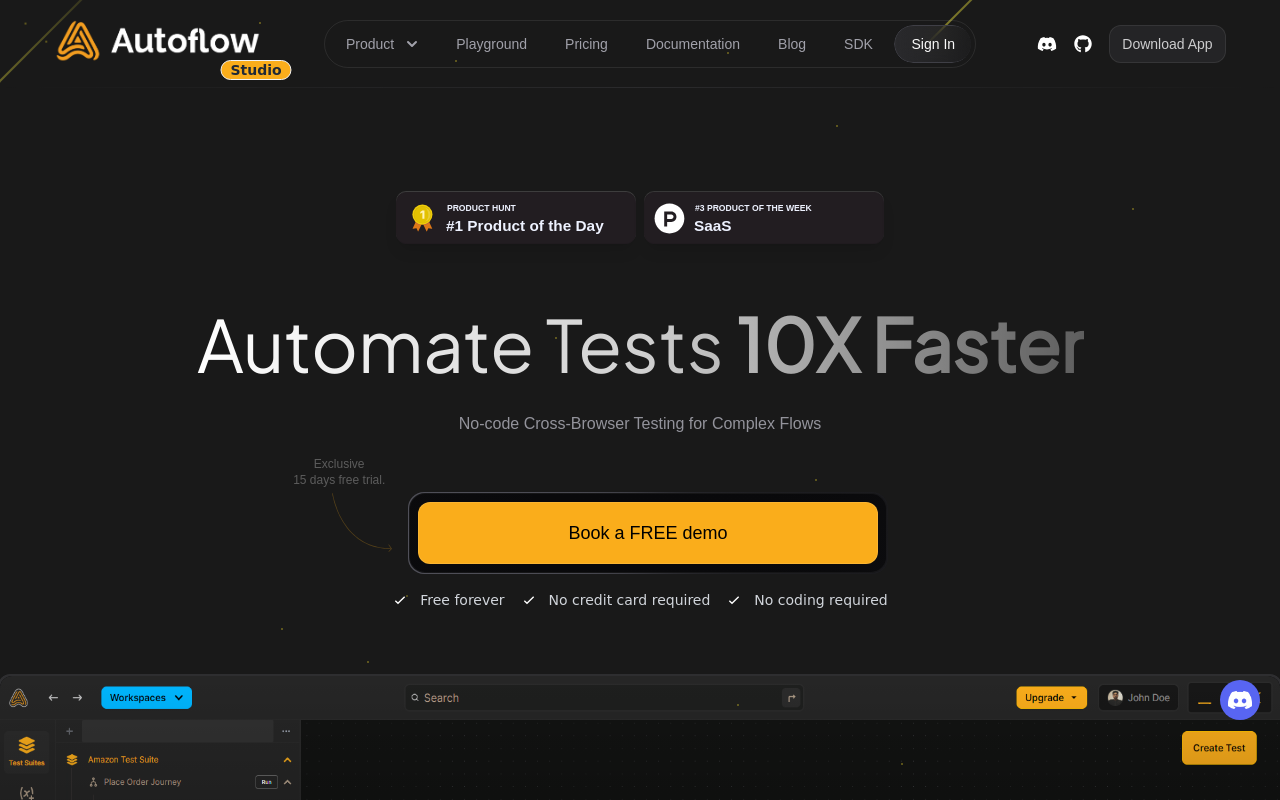
AutoFlow Introduction
Autoflow is a powerful no-code automated testing platform designed for modern QA teams and developers. It enables faster test creation and execution across various browsers and platforms. Its key features include a user-friendly test recorder, cloud-based test execution, detailed reporting, and seamless CI/CD integration. Autoflow helps teams accelerate testing cycles without sacrificing quality, leading to quicker product releases and improved software reliability. The platform is open-source, fully customizable, and supports cross-platform apps. Whether you are a QA engineer, developer, or product manager, Autoflow simplifies and streamlines your testing process.
AutoFlow Features
No-Code Test Automation: Record, Edit, Reuse
Autoflow's no-code test recorder enables users to create automated tests quickly without writing code. The tool offers AI-assisted test management, streamlining the process of editing, and reusing test steps. This makes it significantly faster to build and maintain extensive test suites for complex applications.
Cross-Browser & Cloud-Based Test Execution: Speed and Scalability
Autoflow supports cross-browser testing across various platforms (Mac, Windows, Linux) and devices. Cloud-based execution allows for scheduled runs and continuous testing workflows. This ensures consistent and reliable test results across multiple browsers and operating systems.
Real-time Reporting and Collaboration: Insights and Efficiency
Autoflow provides real-time alerts via integrations (email, Slack, etc.) and generates comprehensive, sharable test reports. These reports help stakeholders track progress, identify issues, and collaborate efficiently throughout the testing process.
AutoFlow Frequently Asked Questions
What are the pricing plans and free trial options available for Autoflow?
Autoflow offers a 15-day free trial with no credit card required. After the trial, a free forever plan is available with limited features, and paid plans offer increased capabilities such as concurrent test runs and advanced reporting options. Pricing details are available on the pricing page of the Autoflow website.
How does Autoflow integrate with CI/CD pipelines and other tools?
Autoflow Studio integrates with various platforms via its CLI, API, and predefined schedules, allowing for seamless integration into existing CI/CD pipelines. It supports email, Slack and other integrations for real-time alerts. The documentation provides detailed instructions and examples for various integration methods.
What support resources are available for Autoflow users?
Autoflow's primary support channels include comprehensive documentation, a dedicated Discord community for users and developers to interact and collaborate, and a public GitHub repository for the open-source SDK. The website also includes contact information for business inquiries.
