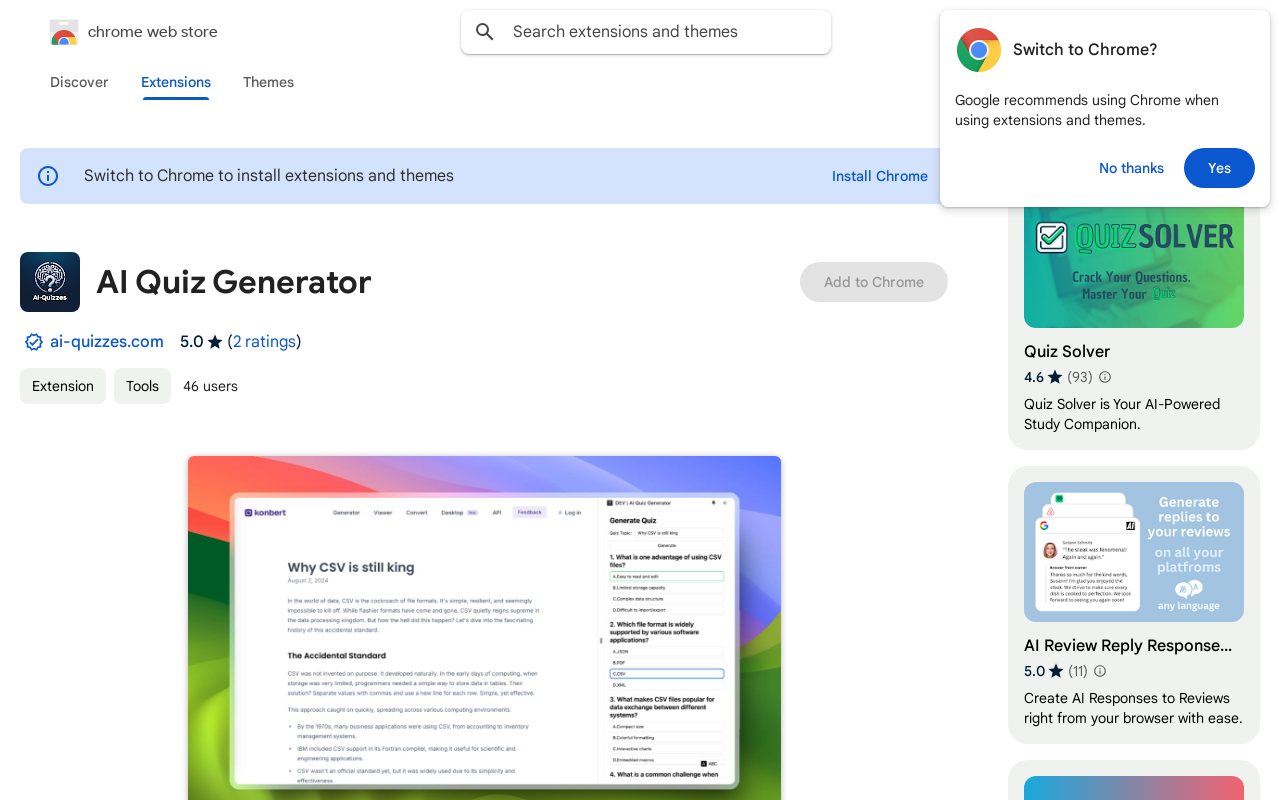
AI Quiz Generator Introduction
The AI Quiz Generator is a Chrome extension that uses artificial intelligence to create quizzes based on the content of any website. Simply open the extension's side panel, click "generate," and receive quizzes tailored to the page's content. It's a convenient and effective way to test your knowledge on various subjects.
AI Quiz Generator Features
AI-driven quiz creation
AI-powered quiz generation: The core functionality leverages AI to analyze website content and generate relevant quizzes. This eliminates manual quiz creation and provides an automated, efficient solution. The AI analyzes text, images, and other elements to ensure the quizzes accurately reflect the source material and effectively assess understanding.
Chrome browser extension
Chrome extension integration: The extension seamlessly integrates into the Chrome browser, offering a convenient and accessible quiz-making tool. It operates as a side panel within Chrome, minimizing disruption to regular browsing. The side panel allows the user to efficiently generate quizzes for any page viewed in Chrome. This integrated design makes accessing and using the quiz generation feature seamless during web browsing.
Interactive learning tool
Self-assessment and learning: The generated quizzes can be used as a learning tool to assess comprehension of website content. This is particularly beneficial for students, professionals, and researchers who want to test their understanding of specific topics in an engaging way. The extension's quizzes offer valuable learning opportunities through self-assessment, contributing to personal skill enhancement.
AI Quiz Generator Frequently Asked Questions
What are the system requirements and compatibility details for the AI Quiz Generator Chrome extension?
The AI Quiz Generator Chrome extension is compatible with all modern versions of the Chrome browser on various operating systems like Windows, macOS, and ChromeOS. It requires an active internet connection to access the AI quiz generation capabilities.
Is my data safe and secure when using this AI Quiz Generator?
Yes, the privacy of user data is a top priority. The developer explicitly states that no user data is collected or used by the extension. All quiz generation happens within the browser and no information is transmitted to external servers unless specifically enabled by the user. The extension adheres to Chrome Web Store policies and has a transparent privacy policy available on the developer's website.
How can I get help or report problems with the AI Quiz Generator?
If you encounter any issues, bugs, or have suggestions for improvement, you can visit the developer's support site (linked on the Chrome Web Store page). Alternatively, you can reach out to the developer directly via the provided email address in the extension's details section of the Chrome store page.
